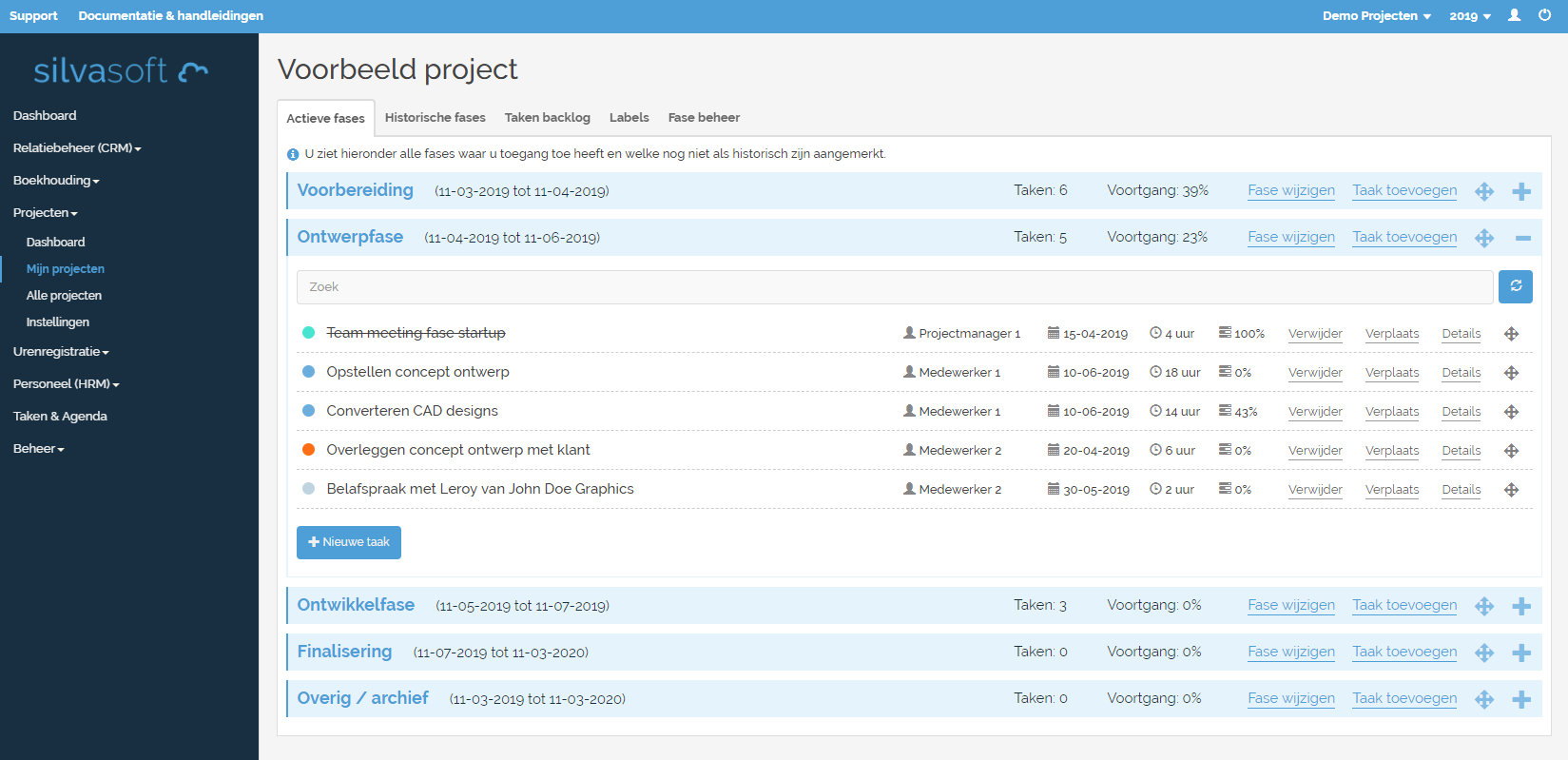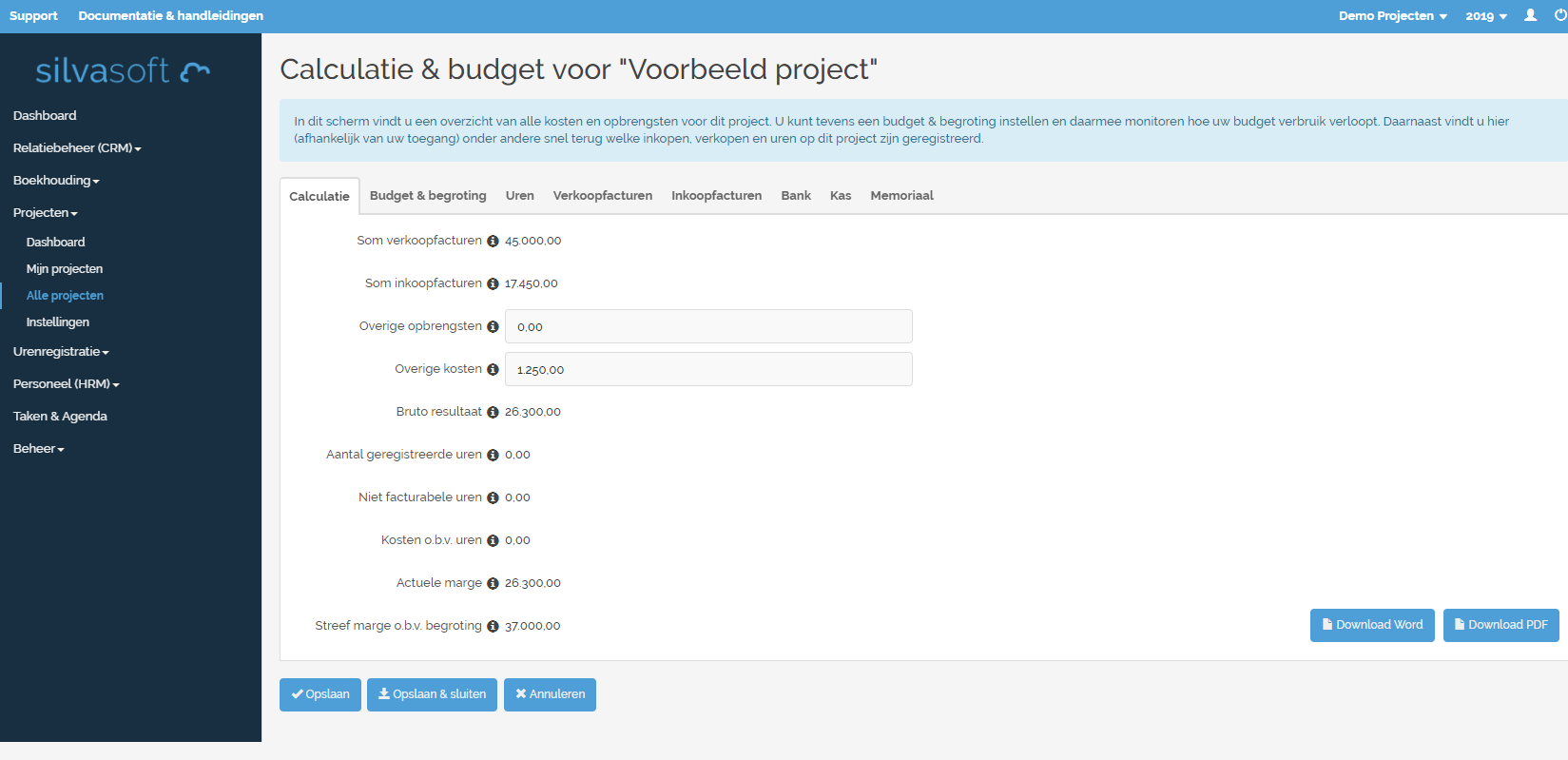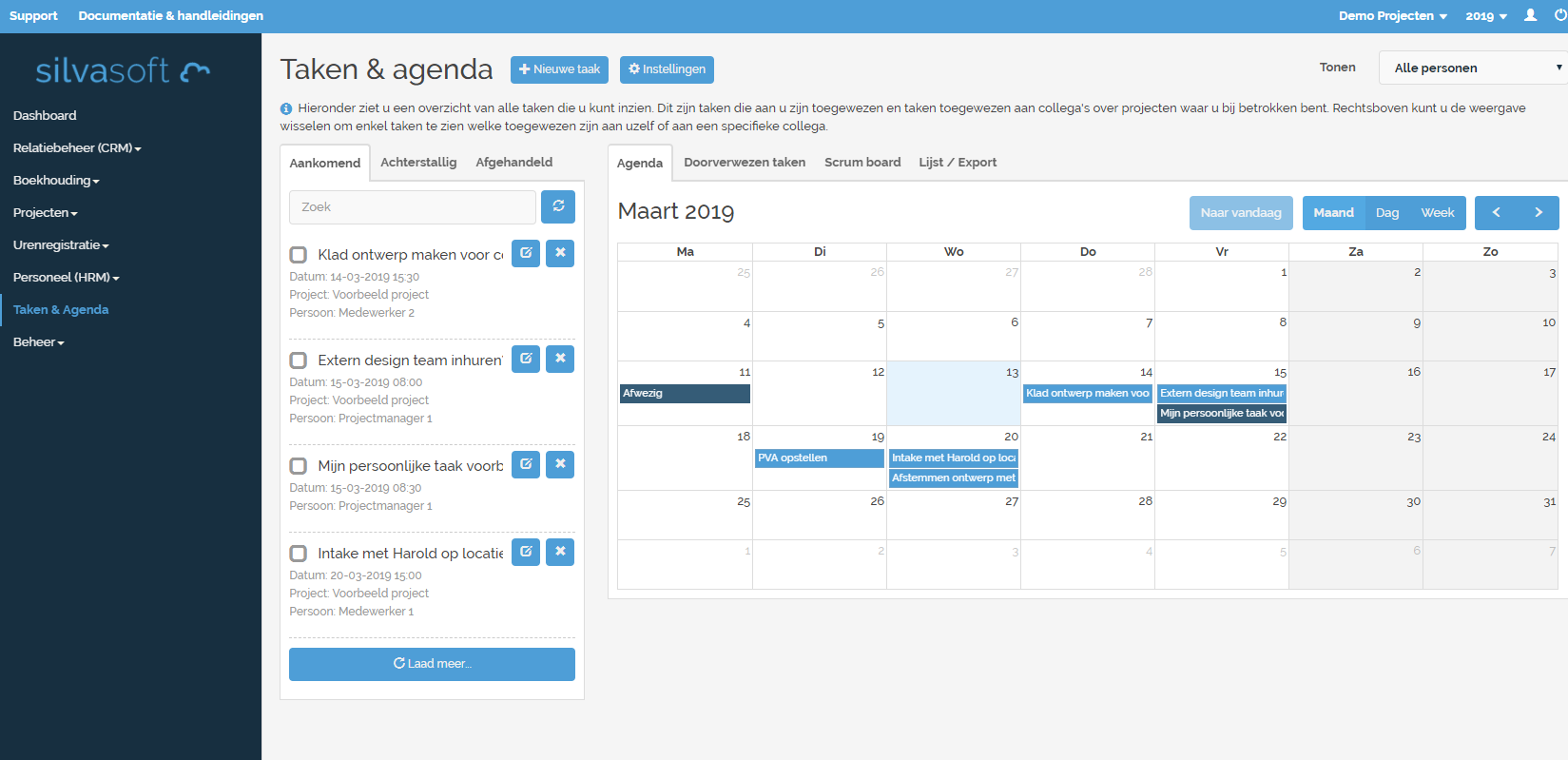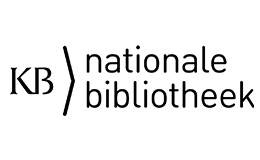Start your 30-day trial now for free!
Rated 9.6 out of 350+ reviews
We are proud of that. Check out recent reviews below or view all reviews here..
TRUSTED BY LEADING ORGANIZATIONS
Start your 30-day trial now for free!
Get more out of the Project Management module
Start your 30-day trial now for free!
Feature list Project Management module
Our software is all-in! So you can create unlimited projects.
Do you often have the same projects? Then you can easily duplicate the project settings and phases.
Divide your project into phases with corresponding deadlines, tasks and collaborators.
You can upload documents per project. Are you dealing with documents that are expiring? Then you can set up Silvasoft to send you an email about this.
In this module, you can use 3 roles:
- Project administrator: may create, modify projects and has access to all projects
- Project leader: may only view and change everything on the projects to which he is linked as project leader
- Project collaborator: may participate with limited opportunities on the projects to which he is linked as a collaborator
Everyone can create tasks for himself or for his colleagues. These tasks are visible in the project, but also in his personal calendar. A project administrator can switch in his own calendar to the calendar of co-workers to see the project tasks of a specific co-worker.
Each employee has an organized calendar with various display options (per month, per week or per day). Includes drag and drop capabilities of tasks.
A clear scrum board with an overview of tasks that still need to be done, tasks that are pending and tasks that have already been completed.
With Silvasoft, you have extensive post-calculation capabilities. For example, you can set an expense budget and the agreed order amount. Then you can easily check the margin of the project. You can manually enter your revenues and costs yourself. But if you also use the modules: Accounting, Invoicing and Time tracking then you will have even more insight into what has already been invoiced, what the various costs of the project were and how many hours were spent on the project including the associated costs thereof.
Set an expense budget for each project. You can enter the actual expenses incurred yourself or they will be calculated automatically if you use the modules: Accounting (for your purchase invoices on the project) and Time Tracking (for the hours worked on the project).
Would you like to receive a summary of your tasks for the day in your inbox every morning? You can easily set that up in Silvasoft.